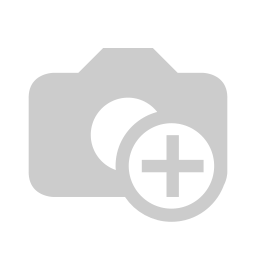

DJI Can-Bus HUB
Create a new review
3
SKU:
N/A
- True Stock of Products
- Fast & Free Shipping*
- Secure Payment
<p>
<span style="color: rgb(0, 0, 0);"><b><span class="desc_title">Features</span></b></span><br>
</p>
<h1>
<span style="color: rgb(0, 0, 0);"><span style="font-family: Arial; font-size: 10pt;"><span style="font-family: Arial; font-size: 10pt;">DJI Can Hub</span></span><br>
</span></h1>
<div>
<span style="color: rgb(0, 0, 0);"><span style="font-family: Arial; font-size: 10pt;"><span style="font-family: Arial; font-size: 10pt;"><span style="font-size: 10pt;">The DJI Can Hub provides a very quick and easy plug and play solution for adding additional Can Ports on the </span></span></span><span style="font-family: Arial; font-size: 10pt;"><span style="font-family: Arial; font-size: 10pt;"><span style="font-family: Arial; font-size: 10pt;"><span style="font-family: Arial; font-size: 10pt;"><span style="font-family: Arial; font-size: 10pt;">DJI Naza M V2 </span> or the </span></span></span><span style="font-family: Arial; font-size: 10pt;"><span style="font-family: Arial; font-size: 10pt;"><span style="font-family: Arial; font-size: 10pt;"><span style="font-family: Arial; font-size: 10pt;"><span style="font-family: Arial; font-size: 10pt;">DJI Wookong M</span></span> flight controller systems, when you have run out of Can Ports for your DJI upgrades, this added Can Hub is the solution you need.</span></span></span></span><br>
</span></div>
<div>
<span style="color: rgb(0, 0, 0);"> </span></div>
<div>
<span style="color: rgb(0, 0, 0);"><span style="font-family: Arial; font-size: 10pt;"><span style="font-family: Arial; font-size: 10pt;"><span style="font-family: Arial; font-size: 10pt;"><span style="font-family: Arial; font-size: 10pt;">The DJI Can Hub will allow you to add upgrades like the <span style="font-size: 10pt;">DJI BTU </span>(Bluetooth unit), Zenmuse H3-2D, Mini iOSD, iOSD Mark II, Naza V2 LED.</span></span></span></span></span></div>
<span style="color: rgb(0, 0, 0);"><b><span class="desc_title">Features</span></b></span><br>
</p>
<h1>
<span style="color: rgb(0, 0, 0);"><span style="font-family: Arial; font-size: 10pt;"><span style="font-family: Arial; font-size: 10pt;">DJI Can Hub</span></span><br>
</span></h1>
<div>
<span style="color: rgb(0, 0, 0);"><span style="font-family: Arial; font-size: 10pt;"><span style="font-family: Arial; font-size: 10pt;"><span style="font-size: 10pt;">The DJI Can Hub provides a very quick and easy plug and play solution for adding additional Can Ports on the </span></span></span><span style="font-family: Arial; font-size: 10pt;"><span style="font-family: Arial; font-size: 10pt;"><span style="font-family: Arial; font-size: 10pt;"><span style="font-family: Arial; font-size: 10pt;"><span style="font-family: Arial; font-size: 10pt;">DJI Naza M V2 </span> or the </span></span></span><span style="font-family: Arial; font-size: 10pt;"><span style="font-family: Arial; font-size: 10pt;"><span style="font-family: Arial; font-size: 10pt;"><span style="font-family: Arial; font-size: 10pt;"><span style="font-family: Arial; font-size: 10pt;">DJI Wookong M</span></span> flight controller systems, when you have run out of Can Ports for your DJI upgrades, this added Can Hub is the solution you need.</span></span></span></span><br>
</span></div>
<div>
<span style="color: rgb(0, 0, 0);"> </span></div>
<div>
<span style="color: rgb(0, 0, 0);"><span style="font-family: Arial; font-size: 10pt;"><span style="font-family: Arial; font-size: 10pt;"><span style="font-family: Arial; font-size: 10pt;"><span style="font-family: Arial; font-size: 10pt;">The DJI Can Hub will allow you to add upgrades like the <span style="font-size: 10pt;">DJI BTU </span>(Bluetooth unit), Zenmuse H3-2D, Mini iOSD, iOSD Mark II, Naza V2 LED.</span></span></span></span></span></div>
This is a preview of the recently viewed products by the user.
Once the user has seen at least one product this snippet will be visible.
Once the user has seen at least one product this snippet will be visible.
Recently viewed Products

To install this Web App in your iPhone/iPad press ![]() and then Add to Home Screen.
and then Add to Home Screen.

